Google Search is great way to find anything anywhere on Internet, all of us has been so addicted to use Google for searching as it provides nice and useful search results. When you search on Google the default number of search results you see is 10 and then in order to see the next 10 search results you will need to scroll down and then click the number 2 or next in Google logo in yellow color to see the next 10 search results.

You can also increase the number of search results being shown on the first page, follow the procedure given below to do it.
1. Open Google.com
2. Click the Search Settings on the extreme right top of the Google page
It will look like as shown below when you are not logged in with your Google account.
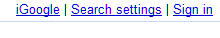
It will look like as shown below when you are logged in with your Google account.

Scroll down to locate the section which tells number of search results, change number of search results shown on the first page by selecting a fixed number in the drop down here.
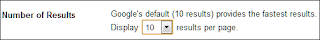
Now click the button Save Preferences button on the extreme right bottom of this page, it will prompt with a confirmation that your new preferences has been saved, now click OK button on the prompt message.
Once you click ok, it will take you to Google search home page automatically.
Increase the Number of Search Results Shown on First Page of Google.

You can also increase the number of search results being shown on the first page, follow the procedure given below to do it.
1. Open Google.com
2. Click the Search Settings on the extreme right top of the Google page
It will look like as shown below when you are not logged in with your Google account.
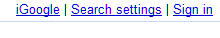
It will look like as shown below when you are logged in with your Google account.

Scroll down to locate the section which tells number of search results, change number of search results shown on the first page by selecting a fixed number in the drop down here.
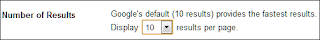
Now click the button Save Preferences button on the extreme right bottom of this page, it will prompt with a confirmation that your new preferences has been saved, now click OK button on the prompt message.
Once you click ok, it will take you to Google search home page automatically.
Increase the Number of Search Results Shown on First Page of Google.
Top 10 Searches
- Tipsfor Computer - Short Cut Keys with CRTL Key Combinationused in MS Word
- Tipsfor Computer - Useful Keys Combination with SPACEBAR forExcel
- Tipsfor Computer - Viewpreviously open Folders after Shutdown or Logoff
- Tipsfor Computer - Howto change the boot Time in window XP?
- Tips forComputer - Howto troubleshooting the starting problems of MS Word?
- Tips forComputer - How to hide your important data from otherusers?
- Tips forComputer - Howto use your own picture for User Account?
- Tipsfor Computer - Howto recover lost bookmarks on Firefox?
- Tipsfor Computer - "Z"PC Basic Terms
- Tipsfor Computer - Howto enable/disable the compressed (zipped) folder feature in XP?
--
Posted By Blogger to Tips for Computer at 3/15/2010 05:50:00 AM --
You received this message because you are subscribed to the Google Groups "Virtual University of Pakistan" group.
To post to this group, send email to discussion_vu@googlegroups.com.
To unsubscribe from this group, send email to discussion_vu+unsubscribe@googlegroups.com.
For more options, visit this group at http://groups.google.com/group/discussion_vu?hl=en.
No comments:
Post a Comment