You can found an interesting video from youtube.com and you want to download it to your computer and later share it with your friend or keep it as a collection. However, by default Youtube.com does not allow users to download videos directly. It only allow user to send a hyperlink to the friends and invite other friends to view videos.
Follow below steps to download video from youtube.com :
· Download Mozilla Firefox Web Browser and Internet Download Manager than install.
· Open Mozilla Firefox and go to youtube.com and play your desire video
· Click on "Download this video" appear on video.
How to Solve fake key serial number problem?
--
Posted By Blogger to Tips for Computer at 2/22/2012 07:06:00 AM --
You received this message because you are subscribed to the Google Groups "Virtual University of Pakistan" group.
To post to this group, send email to discussion_vu@googlegroups.com.
To unsubscribe from this group, send email to discussion_vu+unsubscribe@googlegroups.com.
For more options, visit this group at http://groups.google.com/group/discussion_vu?hl=en.
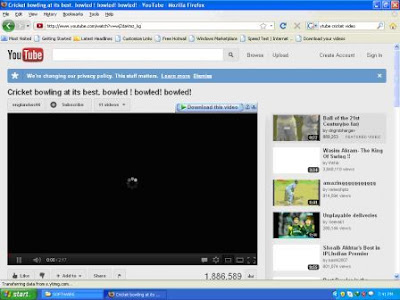
No comments:
Post a Comment